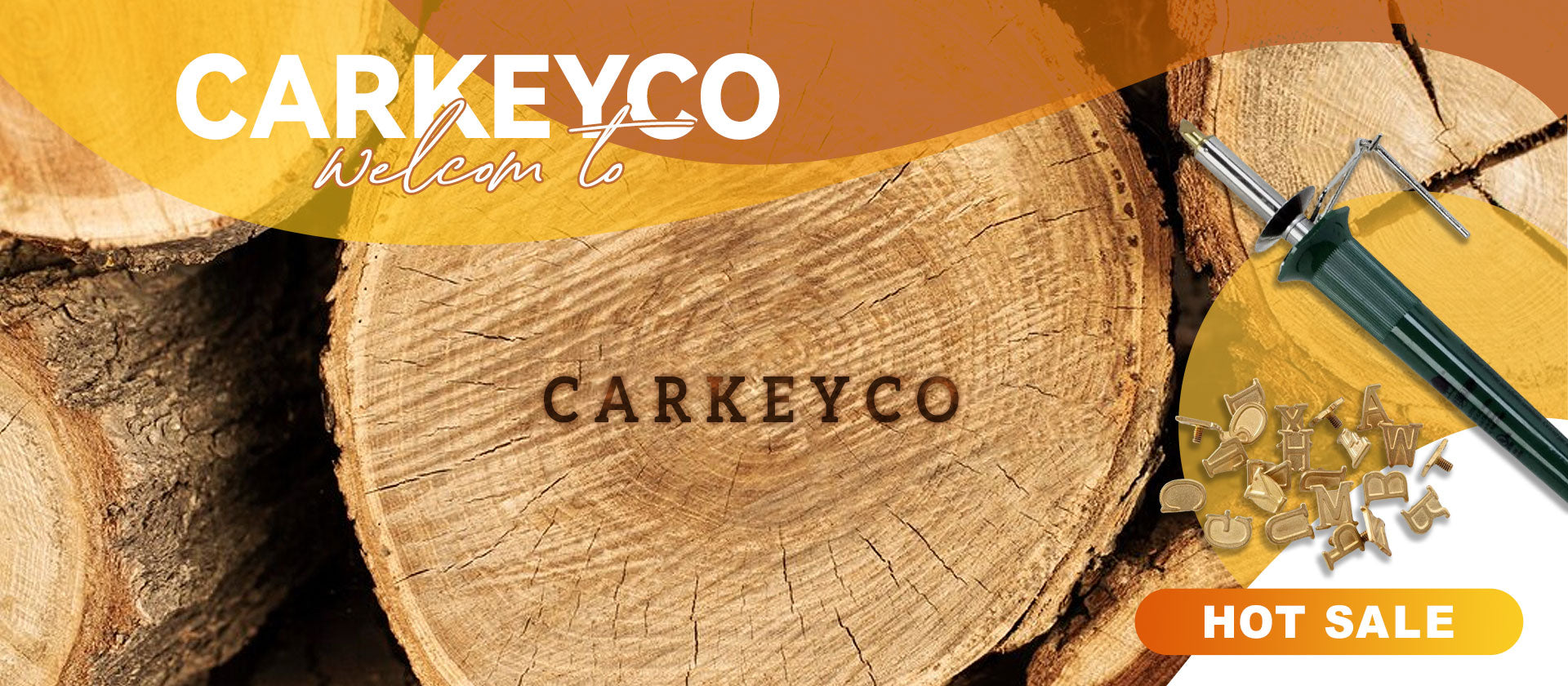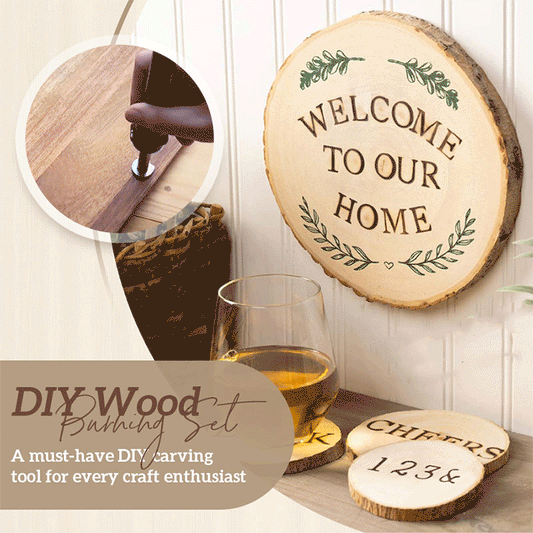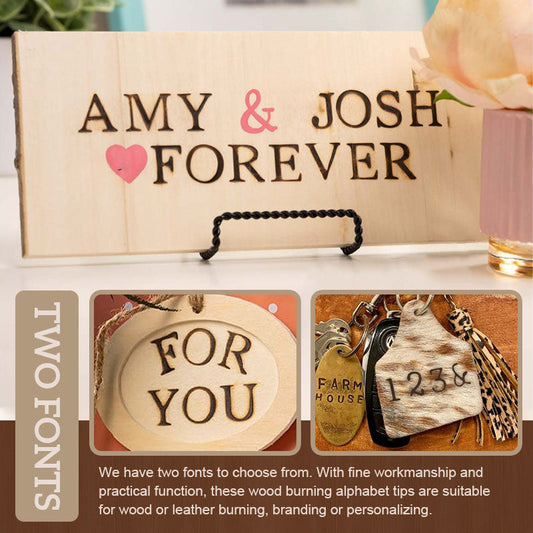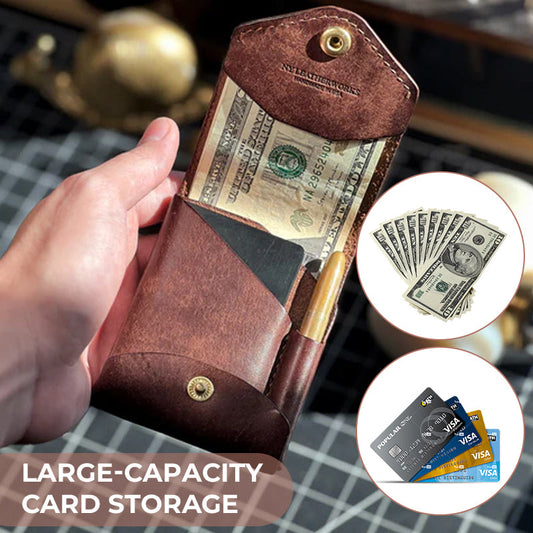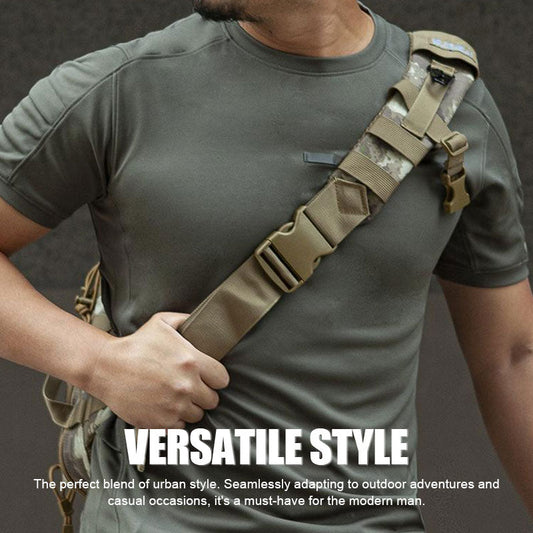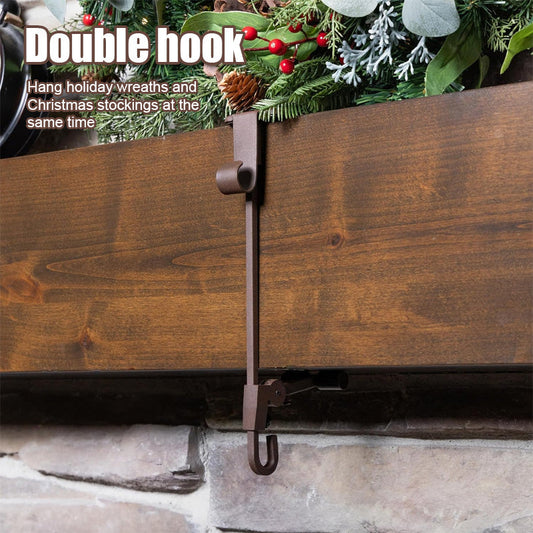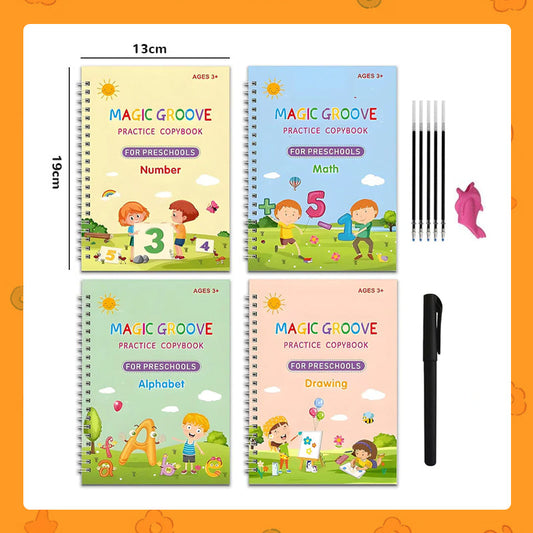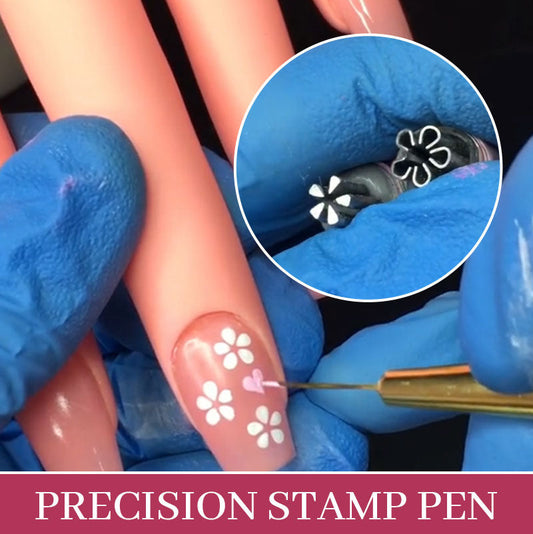CARKYCO
Elevate your woodworking game with our specialized wood branding tools.
Unrivaled precision, unmatched quality – because your craft deserves the best.
Bestsellers
-
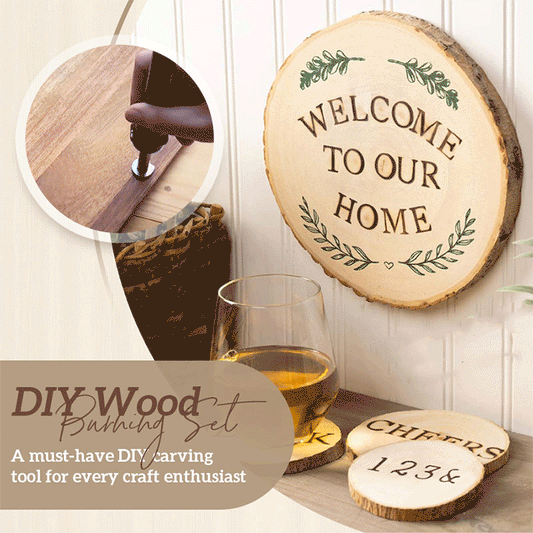
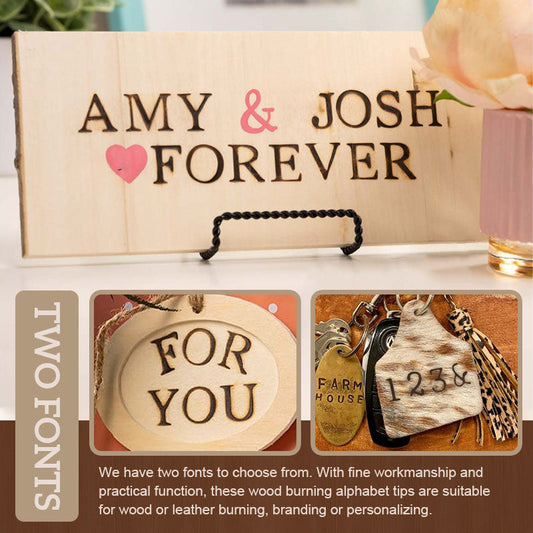 Sale
SaleDIY Wood Burning Set
Regular price From $34.99 USDRegular priceUnit price per$59.99 USDSale price From $34.99 USDSale -

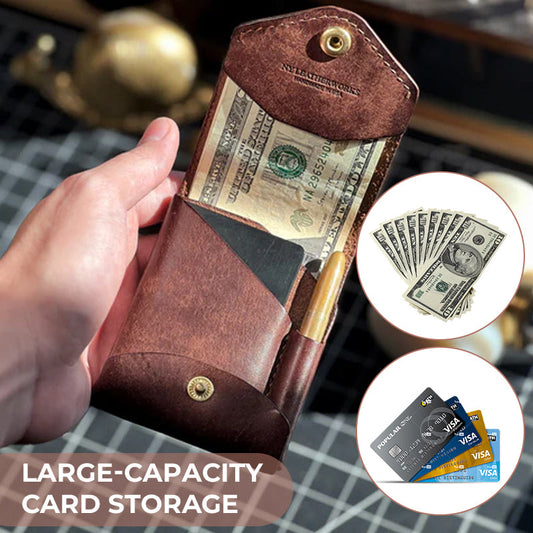 Sale
SaleGuardian Slim Wallet
Regular price $24.99 USDRegular priceUnit price per$39.99 USDSale price $24.99 USDSale -

 Sale
SaleMini Portable Shaver
Regular price $31.99 USDRegular priceUnit price per$49.99 USDSale price $31.99 USDSale -
Quick-drying tactical T-shirt
Regular price $34.99 USDRegular priceUnit price per$69.98 USDSale price $34.99 USDSale -
2-In-1 Multifunctional Hook
Regular price From $24.99 USDRegular priceUnit price per$34.99 USDSale price From $24.99 USDSale -
Magical Handwriting Reusable Book
Regular price $23.99 USDRegular priceUnit price per -

 Sale
Sale💄✨ Mini Bag Keychain
Regular price From $12.99 USDRegular priceUnit price per$19.99 USDSale price From $12.99 USDSale -

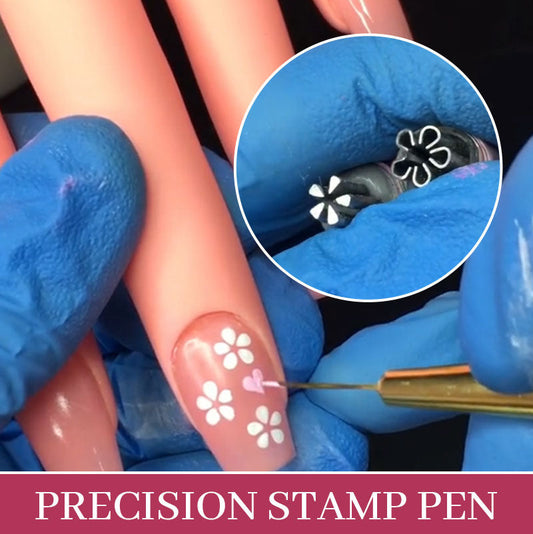 Sale
SaleNail Art Stamp Pen
Regular price From $28.99 USDRegular priceUnit price per$38.99 USDSale price From $28.99 USDSale -
Quality Plastic Butter Keeper with Butter Cutter
Regular price From $29.99 USDRegular priceUnit price per$39.99 USDSale price From $29.99 USDSale -
Transformable Floral Crochet Coasters
Regular price $19.99 USDSale price $19.99 USDUnit price perSale
Welcome to CarKeyCo Crafts!
- Craft intricate designs with our premium CarKeyCo wood branding tools.
- Explore the future of woodworking with precision CarKeyCo digital molds.
- Every CarKeyCo tool is crafted for durability and precision.
- Blend tradition with technology for unmatched creativity.
- Make a statement on wood, leather, and more with our unique CarKeyCo irons.

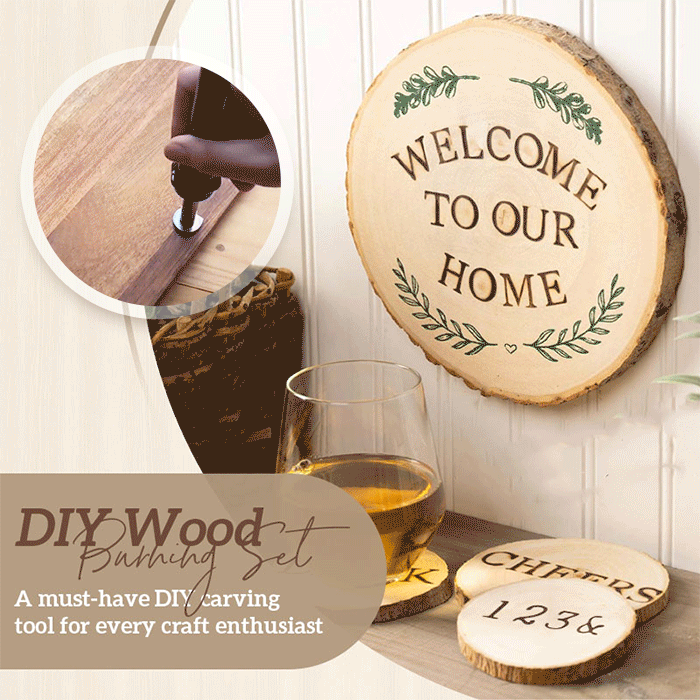



Carkeyco
DIY Wood Burning Set

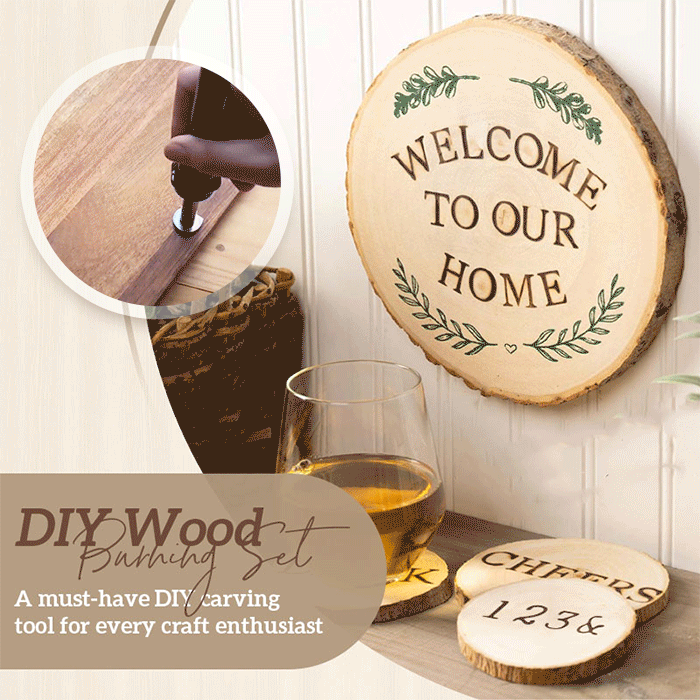
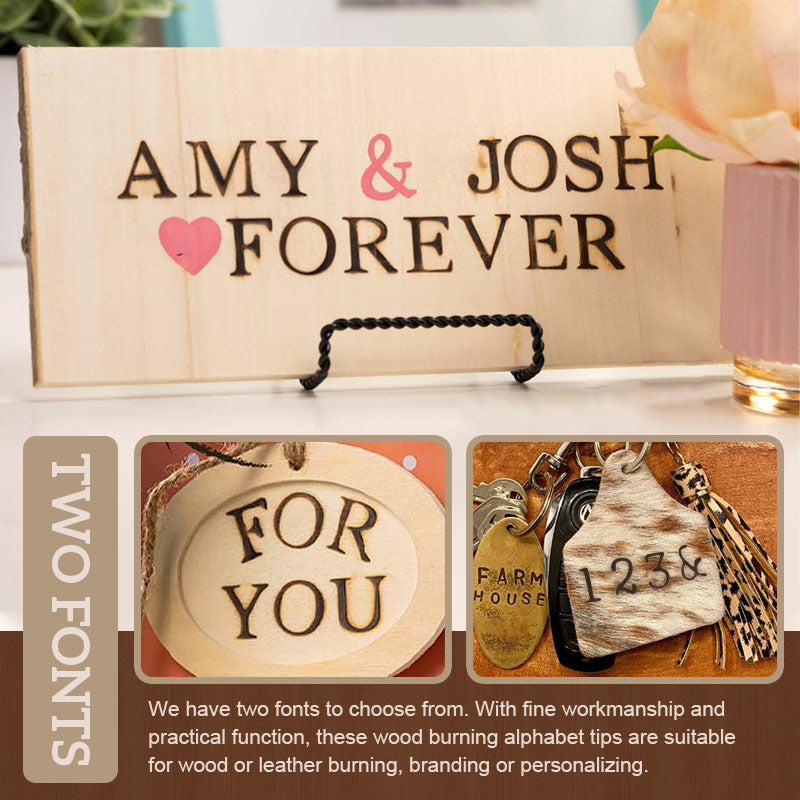


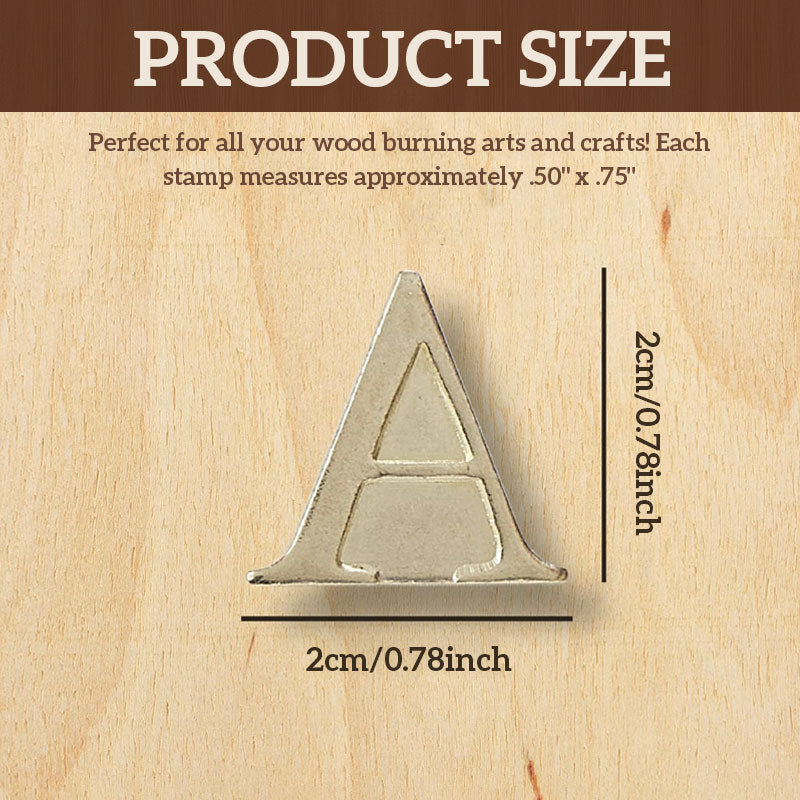






Make Your Purchase with Assurance!
Our shipping guarantee
1.Order Processing Time:3-10days
( Processing time will be longer in holidays)
2.Shipping Method: 4PX, Yanwen, DHL,USPS
3.Freight Cost: Free Shipping Worldwide Over $60
Tips for Maintenance
- Cleaning:
1. Clean the branding tips using a soft, damp cloth after each use.
2. Avoid abrasive materials that could damage the tips. - Storage:
1. Store the CarKeyCo Wood Branding Tool in a dry and cool place.
2. Use the provided storage case to protect the tool and tips when not in use. - Safety Precautions:
1. Always unplug the tool when not in use.
2. Keep the tool away from children and pets.
3. Use in a well-ventilated area.
By following these simple instructions, you can make the most of your CarKeyCo Wood Branding Tool and unleash your creativity on wood surfaces.
CarKeyCo Wood Branding Tool - Perfect for Beginners
1. Ease of Use:
The tool is designed with a user-friendly interface, allowing beginners to grasp the basics quickly. Its ergonomic design ensures a comfortable grip, providing precise control over the branding process.
2. Versatility:
Whether you're crafting your first piece or experimenting with various projects, the CarKeyCo Wood Branding Tool offers versatility. It accommodates a range of tips, allowing beginners to explore different designs and techniques.
3. Safety Features:
Safety is our priority. The tool incorporates features that minimize the risk of accidents, making it a reliable choice for those who are still getting accustomed to wood branding. Always follow the provided safety guidelines for a worry-free experience.
4. Quality Assurance:
CarKeyCo is committed to quality. Our Wood Branding Tool undergoes strict quality control measures, ensuring that each tool meets the high standards we set for durability, performance, and safety.
Instructions for use
F936 Soldering Iron - User Instructions
SPECIFICATIONS
- Product Model: F936
- Input Voltage: AC220V 50HZ/110V 60HZ
- Temperature Range: 180⁰C ~ 520 ⁰C
- Breakdown Voltage: >1200V
OPERATION INSTRUCTIONS
1. Setting Working Temperature:
- Plug in the power supply.
- Set the working temperature using the "+" or "-" keys. Default is 350°C.
- Adjust temperature in 5 ⁰C increments.
- Set temperature is saved for future use.
2. Temperature Confirmation:
- After setting, the LCD number will flash.
- When the set temperature is reached, it stops flashing, indicating the constant temperature state for soldering.
3. C / F Conversion:
- Press "+" and "-" keys simultaneously while connecting the power.
- Release buttons when LCD flashes.
- Press "+" key to select C / F.
- Press both keys to exit setting.
4. Setting State Actions:
- In setting state, stop heating and start heating after exiting.
TEMPERATURE CALIBRATION
- When LCD and thermometer temperatures differ, enter calibration mode:
- Press "+" or "-" keys simultaneously.
- Example: LCD shows 280 ⁰C, measured temperature is 270 ⁰C.
- Enter calibration, press "+" until LCD shows 10 ⁰C.
- Exit calibration by pressing "+" or "-" keys simultaneously.
WARNING & ATTENTIONS
- Do Not touch metal tip parts during operation.
- Do Not use near explosive materials.
- Turn off power and let it cool before replacing heater or tip.
- Do Not modify or replace parts without authorization.
- To ensure stability and product life, use recommended accessories for replacement or repair.